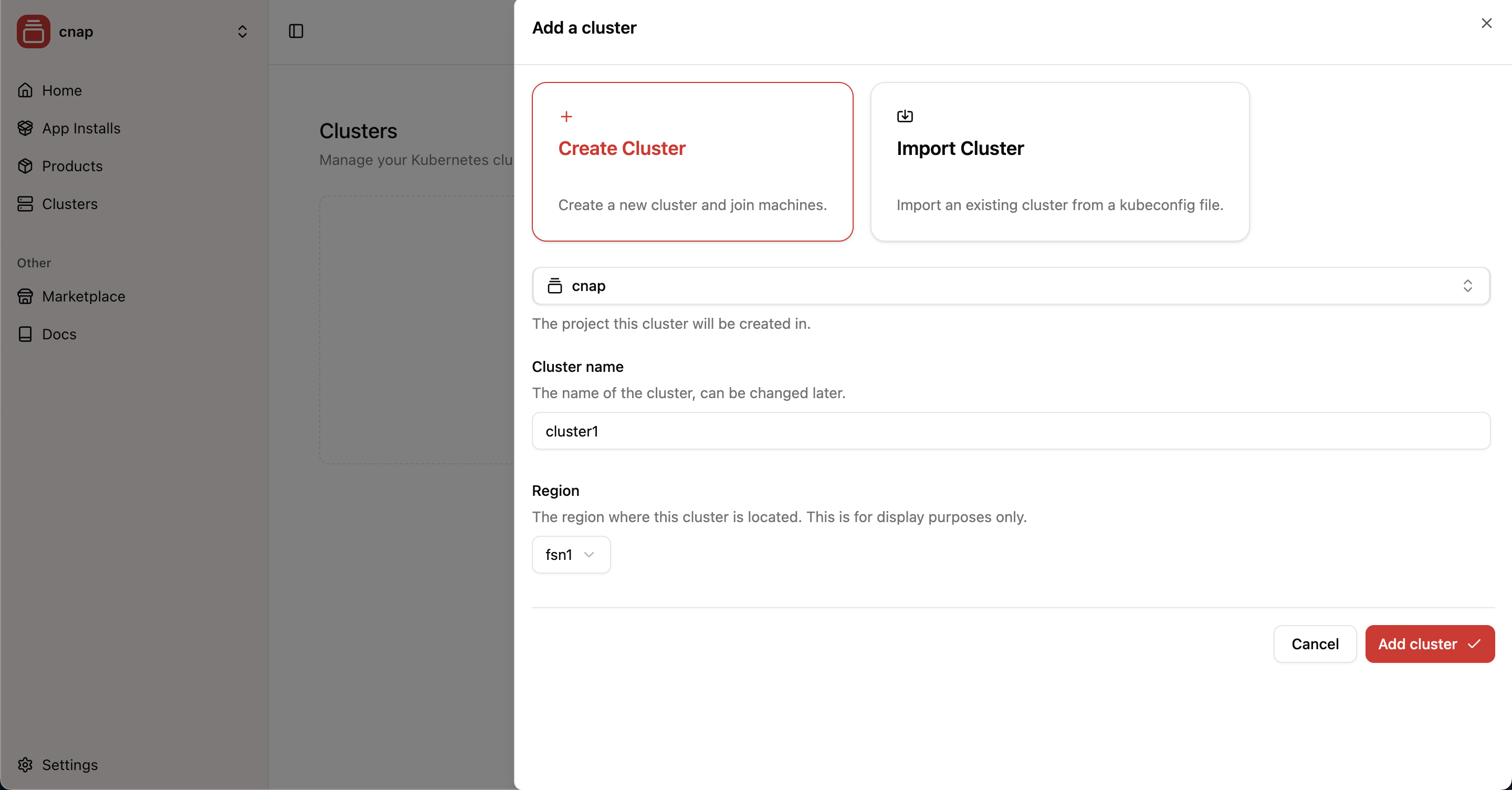
Prerequisites
- A workspace in CNAP
- Access to the clusters dashboard
How to Create Your Cluster
Navigate to Clusters Dashboard
In the clusters dashboard, click “Create Cluster” and choose a region name for organizing your clusters. Regions are custom labels you define to help organize your infrastructure and will be shown to customers when they purchase your products.
Region names are flexible and can be changed anytime. Use descriptive names that make sense for your business, such as “Production”, “US-East”, “Europe”, or “Development”.
Configure Cluster Settings
Choose your cluster configuration:
- Cluster name - A descriptive name for your infrastructure
- Kubernetes version - Latest stable version (recommended)
- High availability - Multi-zone control plane for production workloads